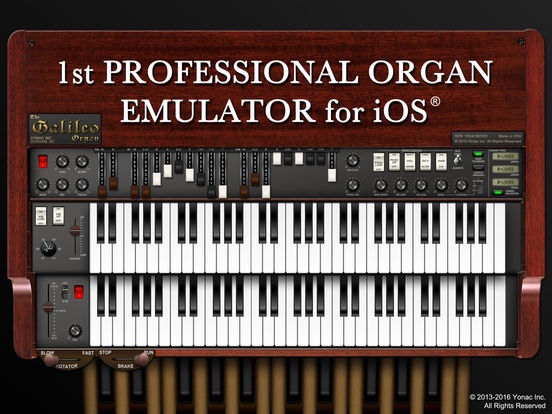Galileo Organ 3.0
Paid Version
Publisher Description
Galileo Organ is the professional tonewheel & transistor modeling organ for your iPad. Galileo Organ's 11 unique organ types recreate anything from a leaky old 300-pounder to the transistor-most of the red boxes. The organ comes complete with three manuals, Scanner vibrato/chorus emulation, percussion module & settable organ parameters such as leakage, keyclick, attack & release and more. The signal is rounded out by a virtual-tube, Class-A inspired preamp, as well as a powerful rotary cabinet simulator with 3 cabinet types and multiple parameters. Performance and studio-friendly, Galileo Organ also features comprehensive MIDI implementation with over 130 CC destinations, Audiobus input & effects, a built-in arpeggiator, tapedeck and more. With over 240 factory presets, Galileo Organ delivers classic organ sounds essential to every studio. The Organ/// Virtual-Analog tonewheel & transistor organ w/ real time signal generation 32-bit floating point pro-grade DSP Ultra low-latency audio generation Virtual-Tube Preamp & Rotary Cabinet emulator 3 individually configurable manuals 11 organ types for each manual, including tonewheels in various leakage & tonal characteristics, & unique transistor models Scanner Vibrato / Chorus emulation Realistic percussion section w/ 2 attack algorithms Adjustable drawbar & tonewheel leakage Per-manual adjustable attack & release Key click amount & tone Dedicated pre-FX & post-FX volume controls Togglable Bass Foldback Adjustable Brilliance for rolling off high end Adjustable Upper/Lower manual balance & Pedal manual volume Manual Coupling MIDI selectable Drawbar Sets 48 voice total polyphony Rotary Cabinet Simulation/// Faithful emulation of the lush rotary cabinet sound State-of-the-art cabinet simulation w/ period-correct frequency response & resonance 3 cabinet types, including baffled & open speakers Rotary brake & speed toggles Adjustable slow & fast speeds Adjustable rotor acceleration for realistic speed-up & slow-down effect Adjustable drum-to-horn speaker balance Adjustable stereo mic seperation Selectable drum rotor operation mode Rotary effect mix Virtual-Tube Preamp/// Asymmetric-clipping "Class A" inspired tube modelling DSP Adjustable gain & blend providing mild tube saturation to harmonic-rich overdrive Classic tone stack w/ Bass, Mids and Treble Selectable low/high mids focus for "American" or "British" tube tones Realistic input volume sensitivity Wah/Autowah/// 4 unique wah types Adjustable sweep range & center Adjustable emphasis Togglable autowah w/ 5 sweep curves Continuous, key-reset & one-shot sweep modes Sweep rate & phase BPM syncing w/ 16 note values Velocity tracking for auto sweep depth Other FX/// Ring Modulator/Tremolo w/ rate, mix & slow/fast op modes Delay w/ time, feedback & mix Reverb w/ size, spread, mix & pre-delay Configurable signal path MIDI & Connectivity/// CoreMIDI & Virtual MIDI Inter-App Audio instrument & FX Audiobus Input & Effect slots Dedicated MIDI IO ports for each manual MIDI Learn w/ over 130 control destinations Use MIDI CCs to control Organ, Drawbars, Effects, Arp Sustain & Expression pedal support Universal MIDI access to pedal manual for left-hand bass playing External clock syncing Arp/// Dedicated arp for each manual 10 arp algorithms Settable note value & gate Trigger & Program/Perform modes Presets/// Over 240 factory genre-spanning presets A bank produced by Sunsine Audio Preset & bank export/import via email or iTunes Save endless banks and presets Recording/// Record & share app audio Metronome Export audio via email, WiFi, SoundCloud, Audio Copy Import via WiFi or Audio Paste Requirements/// iPad 2 or newer iOS 8 or newer
Requires iOS 8.0 or later. Compatible with iPad.
About Galileo Organ
Galileo Organ is a paid app for iOS published in the Audio File Players list of apps, part of Audio & Multimedia.
The company that develops Galileo Organ is Yonac Inc.. The latest version released by its developer is 3.0. This app was rated by 7 users of our site and has an average rating of 3.7.
To install Galileo Organ on your iOS device, just click the green Continue To App button above to start the installation process. The app is listed on our website since 2013-06-10 and was downloaded 452 times. We have already checked if the download link is safe, however for your own protection we recommend that you scan the downloaded app with your antivirus. Your antivirus may detect the Galileo Organ as malware if the download link is broken.
How to install Galileo Organ on your iOS device:
- Click on the Continue To App button on our website. This will redirect you to the App Store.
- Once the Galileo Organ is shown in the iTunes listing of your iOS device, you can start its download and installation. Tap on the GET button to the right of the app to start downloading it.
- If you are not logged-in the iOS appstore app, you'll be prompted for your your Apple ID and/or password.
- After Galileo Organ is downloaded, you'll see an INSTALL button to the right. Tap on it to start the actual installation of the iOS app.
- Once installation is finished you can tap on the OPEN button to start it. Its icon will also be added to your device home screen.